flydog
Hi, below you can see how you can export dynamic data or data whose position on the screen changes to the data source using Screen Scraping.
- The 'Trusted', 'Neutral' values we see in this image are dynamic values, and I want to import these values into my data source. For this, I need to find a fixed reference value around this data; for me, this value will be 'WEB REPUTATION'.
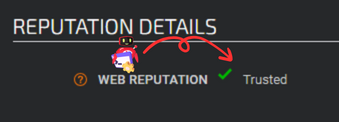
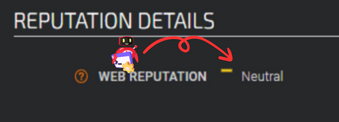
- First of all, we click on the 'Capture' step under the 'Screen Data' section in the script and create a 'Capture Data from Screen' action.
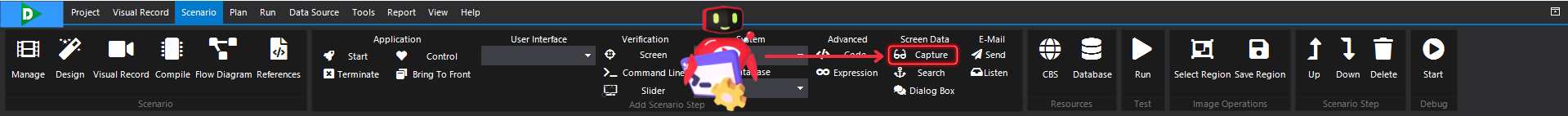
- In the flow, we select the region we want to reference as the region of interest from the related flow image.
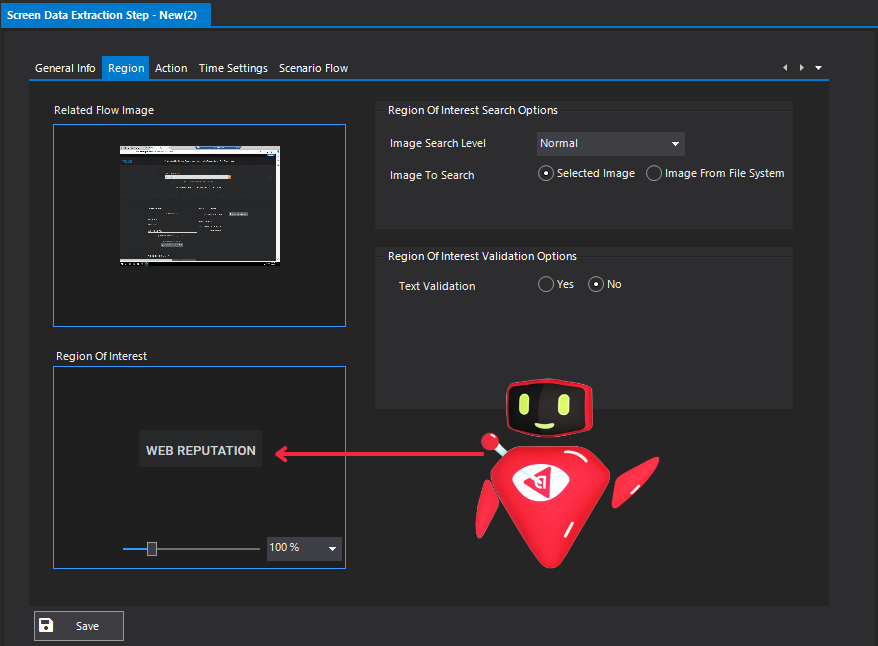
- Finally, we change the Region Selection Method in the actions of the step to 'From the neighborhood of selected region' and select the data capture region. Then, after selecting the data source and the data field where the data will be stored, we save our step.
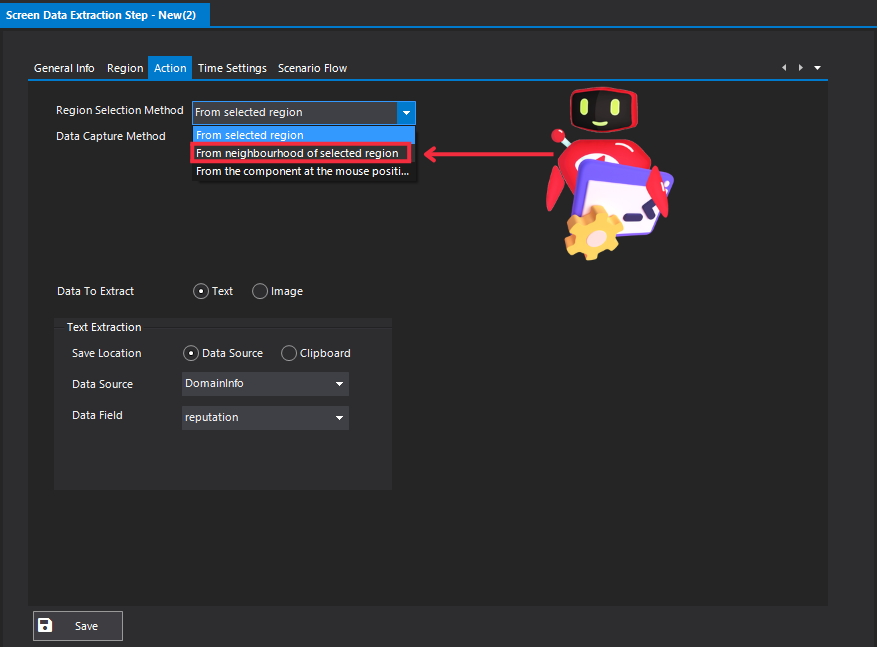
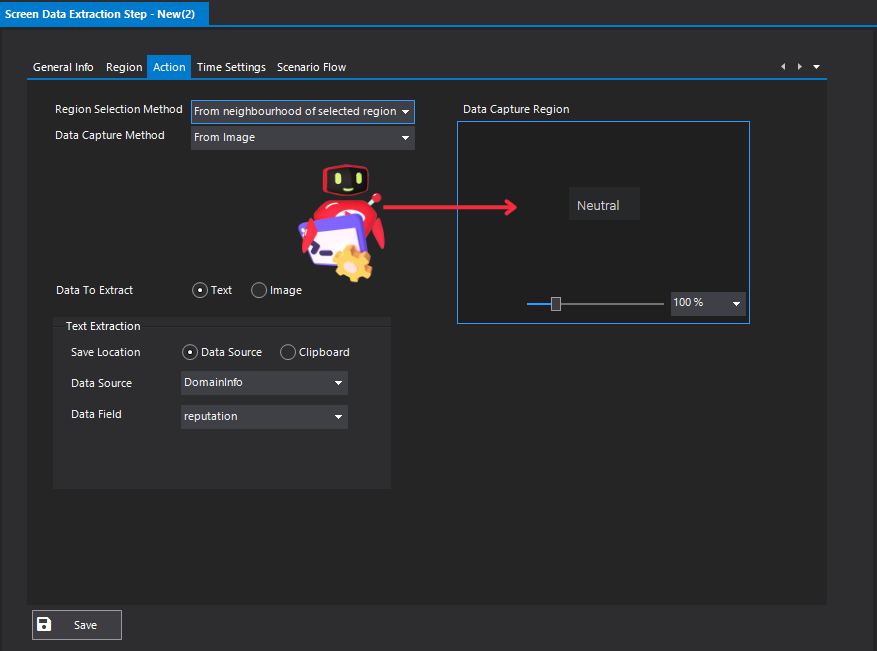
I hope it was helpful, I'm here for anything you have in mind, please don't hesitate to ask.
Have a good day