flydog
Hello,
First of all, I would like to explain how to use the Rest Service Consumption step.
From the toolkit at the top of the scenerio, click on the Listbox of the System category shown in yellow on the photo.
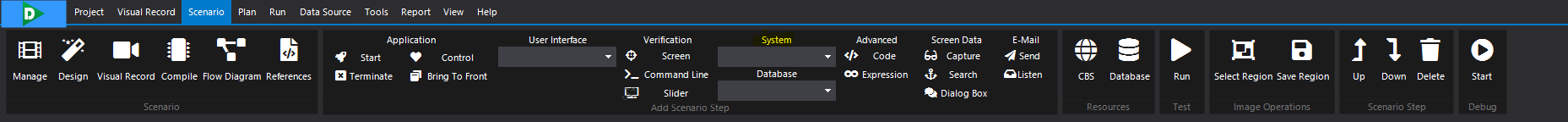
In the listbox that opens, click on the “Consume Rest Service” step shown in yellow in the photo.
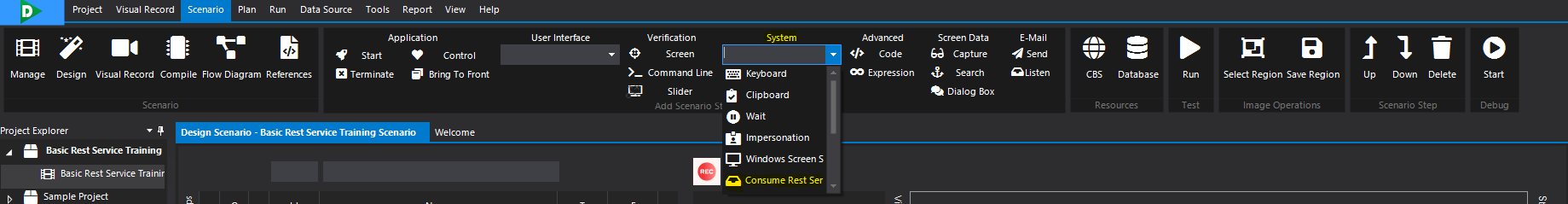
In the Web Service Consumption step, click on ‘Action’.
I am now ready to consume a web service.
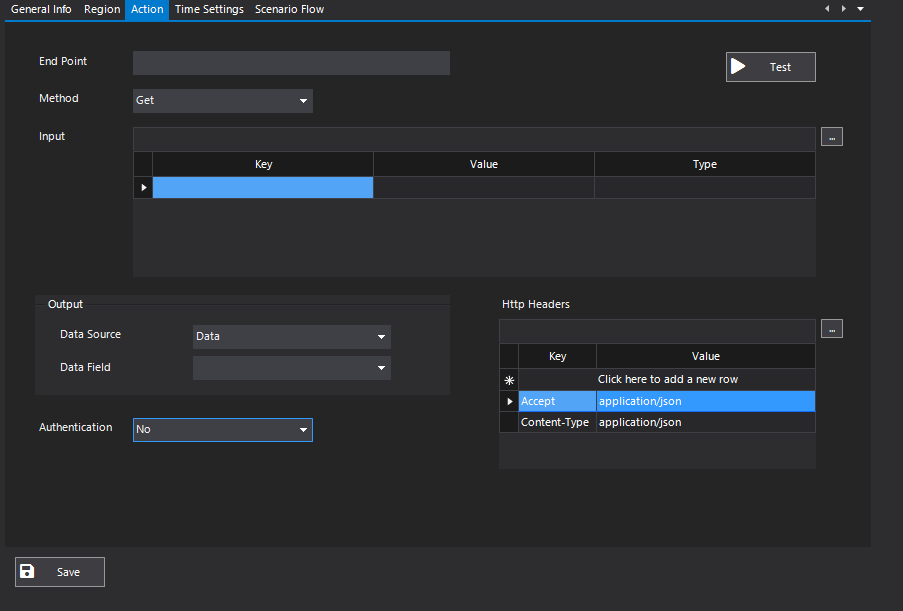
We find a sample web service.
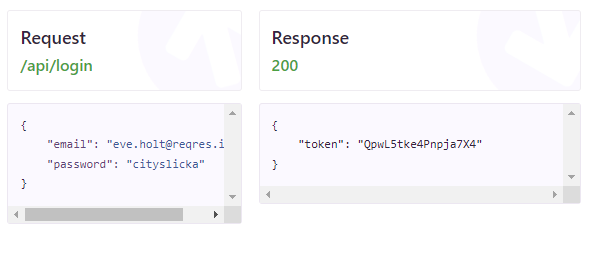
I enter my values for the relevant service.
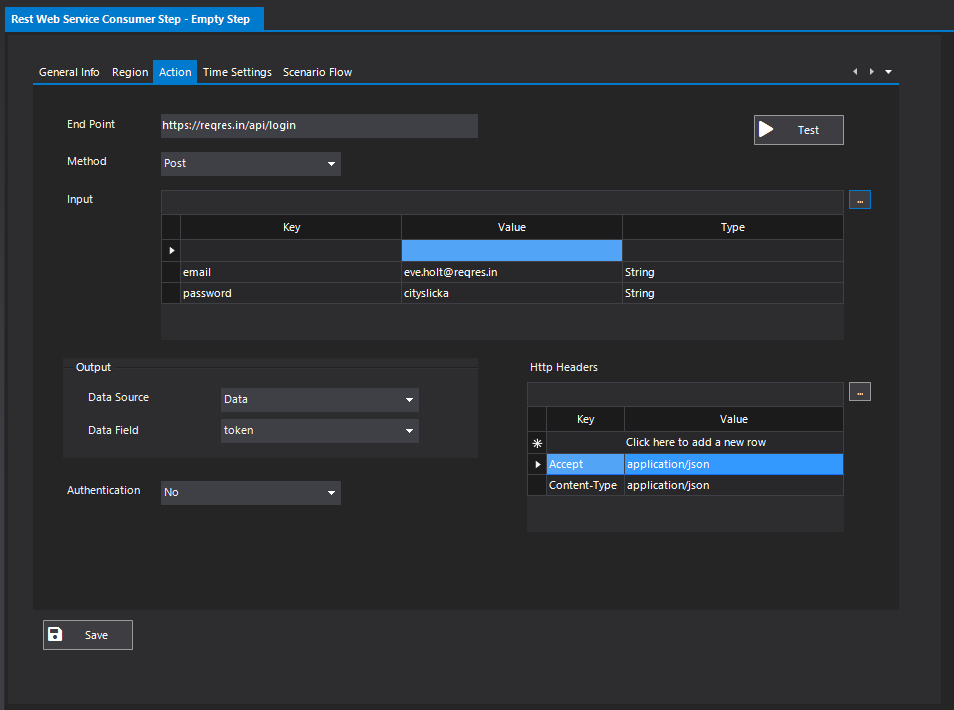
End Point: URLs of the web service I want to consume.
Method: Select the method you want to use (Get,Post,Delete,Update)
Input: I enter input values according to my method and service
Output: I choose which data field from which data source I want to save the result returned from the service.
Authentication: The authentication system of the services is in place. Currently, VooDoo supports ‘Basic Authentication’; however, we will leave this option off (‘No’) since we don’t need it for this scenario.
Then, I click on the test button to test.

And we have successfully consumed a service.
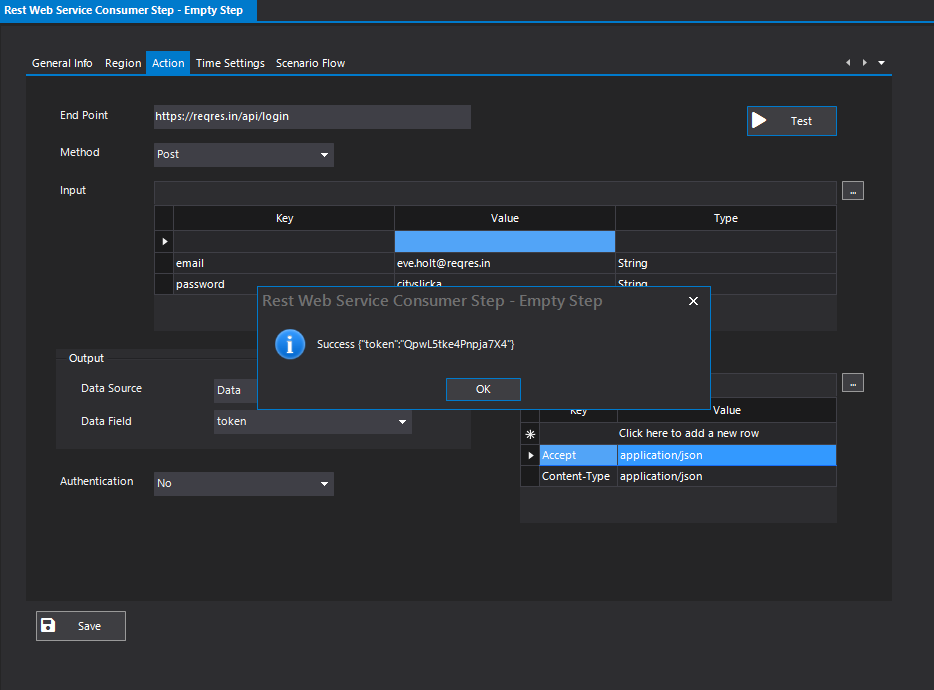
You can click here for more detailed information.(English)
You can click here for more detailed information.(Turkish)
You can also check out the video below;
I hope I was able to help you.
Have a great day!