nerd
Hello,
First of all, thank you for your interest in VooDoo Community.
It is of course possible to loop through the steps of the scenario.
Steps to create a loop between scenario steps Select the step you want to create a loop for > Select the Scenario Flow section > Select ‘Condition Based’ from the Flow Info section> Set the loop you want to create > Save
Let’s make an example
I want to loop between two steps with IDs 306 and 307.
First double click on the action step I want to loop.
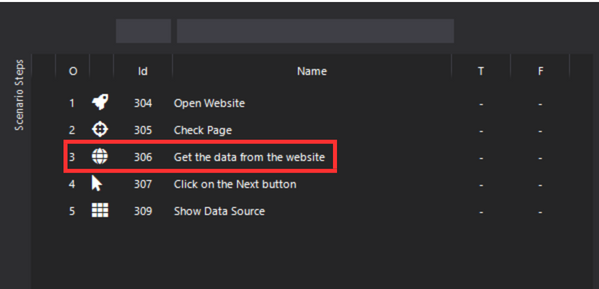
I click on Scenerio Flow and select Flow Info as Condition Based.
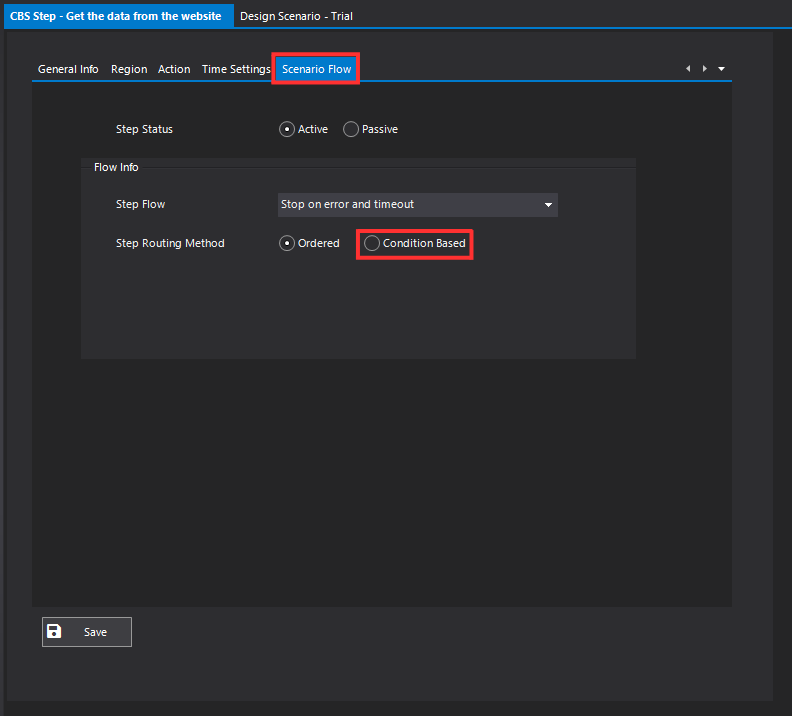
I set my loop for successful and failed cases.
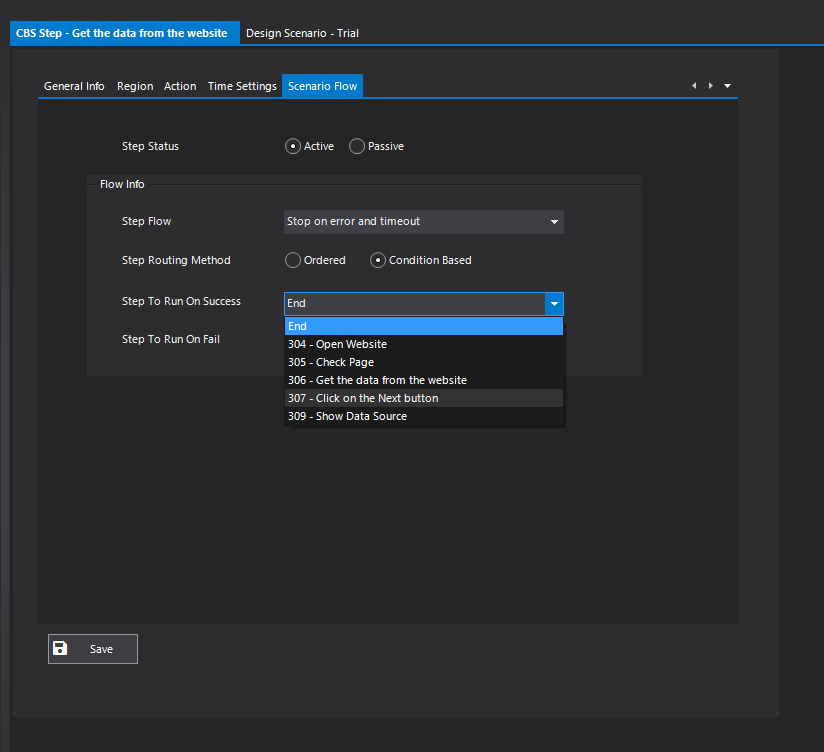
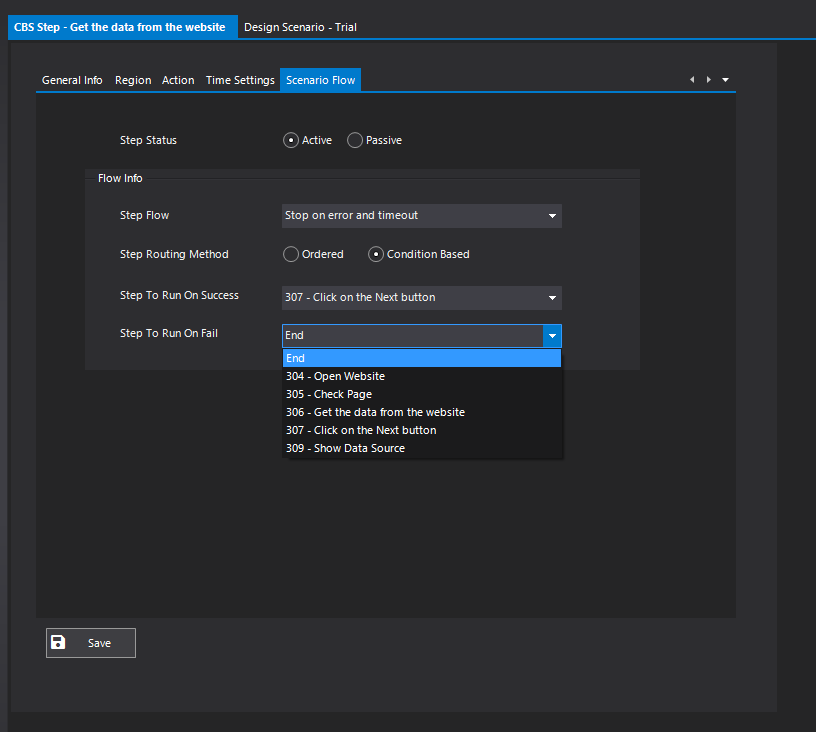
That’s it, I hope these examples have helped you
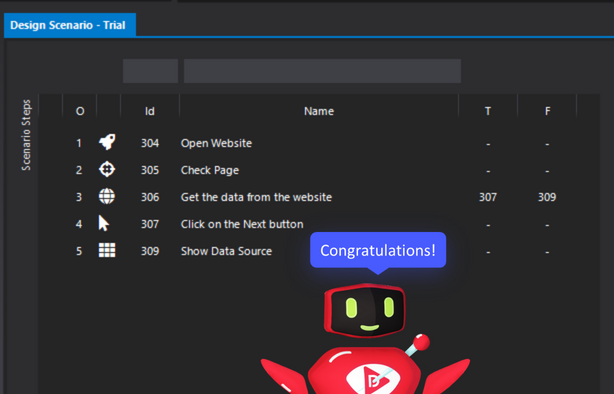
I’m here for anything you have in mind, please don’t hesitate to ask.
Have a good day